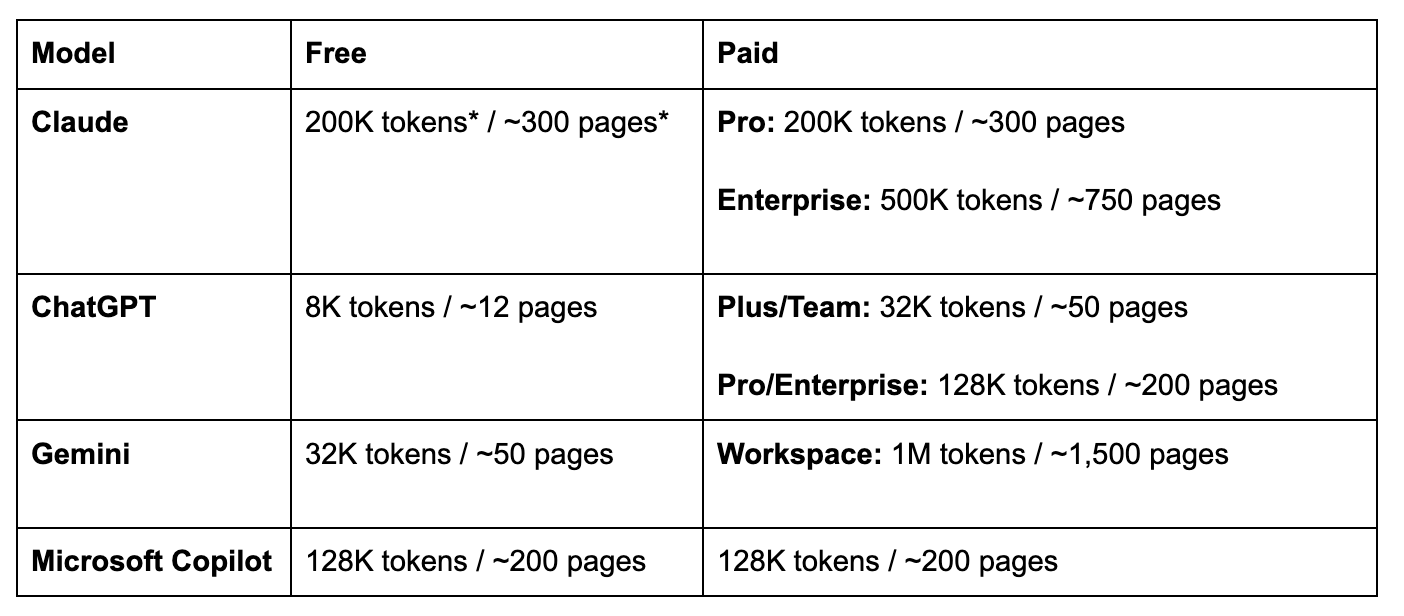Faster + Better Proposals Remixed - 10/23/25
Welcome to the new AI for SMBs from Remix Partners: same practical guidance, updated format, and now on Substack!
We’re in the process of rethinking our AI Models for SMBs Comparison Chart…like many other evaluations of frontier AI models, what was once a helpful measurement of the frontier has turned into a sea of green checkboxes. Watch this space for more in the coming weeks.
📰 What’s Happening in GenAI
Evaluations of “All Economically Valuable Work”
There have been a couple of quite interesting evaluations of the business capabilities of frontier models. OpenAI released GDPVal and Mercor released APEX, the AI Productivity Index, with some interesting (and conflicting) assessments of models on a wide array of tasks across a large number of industries. We recommend reading up on your industry for inspiration of new capabilities to try in your business.
So. Many. New. Features.
We could write an entire post about all of the new things launched in the past few weeks and still miss something. If you haven’t done this in the past 2 weeks, poke around all of the settings, features. and buttons in your frontier model of choice. In every frontier model, you’ll find a slew of new and powerful additions. Oh, and OpenAI released their own web browser yesterday (Mac only).
AI Bubble?!?!?
There is a fierce debate among AI insiders about whether the eye-popping numbers in recent data center deals constitute a bubble. Cory Doctorow makes a compelling case that we’re in a bubble, Azeem Azhar writes extensively that we’re not. 🍿
🔥 Remix News
We’ve relaunched our website, with more to come soon! Hope you like it; we’re just getting started.
Our friends at MATTER interviewed Justin about how healthcare leaders can build confidence in generative AI.
IDEO U’s Creative Confidence podcast had Justin as a guest to discuss how to invest in AI for your business (Spotify).
🔀 Faster + Better Proposals Remixed
This post is an update to the original from March 6, 2025
Six months ago, we showed you how to use AI to write customer proposals in a fraction of the time. Capture meeting transcripts, load up a custom GPT with past proposals, let AI synthesize everything into a draft, iterate, and ship same-day proposals.
If you built that workflow and it’s working, high five. You’re already ahead of most businesses.
Capabilities are evolving so quickly that workflows which felt cutting-edge six months ago can be significantly upgraded with what’s available today. The fundamentals haven’t changed: transcripts, context, iteration, human review. But the infrastructure around those fundamentals has gotten substantially better.
This isn’t about starting over. It’s about taking something that works and making it work even better.
The workflow was straightforward: transcripts → custom AI loaded with winning proposals → first draft → iteration → human review → ship. Proposals went out faster, and you focused on customers instead of documents.
What’s Different Now
Four things have evolved that open up new possibilities:
1. AI Can Actually Reason Through Complex Problems
Six months ago, reasoning models were quite new. These models don’t just respond instantly. They take time to think through problems before answering, leading to substantially better outputs for complex work.
The practical impact for proposals:
AI spots gaps in your discovery notes and asks for missing information before drafting
It analyzes your pricing patterns and suggests strategies based on similar successful deals
It catches inconsistencies between customer needs and your proposed solution
It self-corrects when an approach isn’t working, rather than plowing ahead
You don’t need your proposal back in seconds. It’s worth waiting a couple of minutes for a dramatically stronger response. Here’s how to access reasoning models:
Claude: Turn on “Extended Thinking“ in your chat box controls (the little clock)
ChatGPT: Use “GPT-5 Thinking“ (or GPT-5 Pro for even more capability)
Gemini: Use Gemini 2.5 Pro
Microsoft Copilot: Pick ChatGPT 5 and turn on “Thinking” (note that in workspaces in larger companies, your admin will need to enable this model)
The difference between reasoning and non-reasoning models isn’t subtle. For complex proposals with multiple stakeholders, custom pricing, or technical specifications, reasoning models produce noticeably better first drafts with fewer revisions needed.
2. Context Windows Have Grown Dramatically
Six months ago, most models offered around 200K tokens. Today, the landscape looks different:
Note: “Pages” assumes ~650 tokens per page of text. Actual capacity varies by content type.
Paid plans now offer dramatically more working memory. With hundreds to thousands of pages available, you can provide much richer context than ever before: past proposals, customer histories, product documentation, and pricing guides all in one conversation.
However, it’s important to be realistic: even the largest context windows have limits. A comprehensive 2-hour client meeting transcript with detailed technical discussions can easily consume 50,000+ tokens. You won’t be loading your “entire institutional knowledge” into a single conversation.
3. Transcript Capture Is Much Better
Getting good meeting transcripts used to require setup and fiddling. Now it (mostly) just works.
Gemini in Google Meet is perhaps the best integrated solution. If you’re a Google Workspace user, turn on Gemini in Meet and it will automatically capture transcripts of every meeting, save them to your Drive, and email you when they’re ready. The integration is seamless and the transcripts are excellent.
For those who want more flexibility, Granola.ai captures audio directly from your computer (works with any video conferencing tool), combines it with your own notes, and creates collaborative meeting memories. No bots joining calls, no disruption to the meeting flow.
Other solid options include Otter.ai, Fireflies, and Fathom. All now deliver 95%+ accuracy, automatic speaker identification, and action item extraction. They join meetings automatically and integrate directly with your CRM.
Customer context now flows from meetings into your proposal workflow without manual copying. We’ll be revisiting our “Capturing Transcripts” post soon with updated recommendations and workflows for 2025.
4. AI Connectors Are Expanding Rapidly
Through Connectors (standardized connections between AI and your business systems), AI can now access your data where it lives. The connector ecosystem is expanding fast.
Through Model Context Protocol (MCP) and native platform integrations, AI can now connect to:
Your CRM (customer history, deal stages, past conversations)
Shared drives (proposal templates, product docs)
Communication platforms (email threads, Slack channels)
Project management tools (timelines, resource availability)
Version control systems (code repositories, documentation)
Databases and business intelligence tools
No more manual copying between systems. When you ask AI to draft a proposal, it can pull relevant context directly from your CRM, grab the latest pricing from your shared drive, and reference similar proposals from your document library. All automatically.
New connectors are being released weekly, making it easier to connect AI to the specific tools your business uses. As of this writing, ChatGPT and Claude are in fierce competition for the widest network of connectors, although Claude can’t yet connect to Microsoft. Gemini has a much smaller set, but can connect to the Microsoft ecosystem through Gemini Enterprise.
Once connected, AI can reference “the transcript from yesterday’s call with Acme Corp” and find it automatically. No manual work required.
Your Remixed Proposal Workflow
For high-stakes proposals (multiple stakeholders, custom pricing, technical specifications), use a reasoning model and give it time to think:
“Use extended thinking to: (1) identify gaps in the customer information I’ve provided, (2) analyze which past proposals are most relevant, (3) recommend pricing based on similar deals, (4) flag potential risks. Then draft the proposal.”
This approach (reasoning models taking a couple minutes to think before drafting) consistently produces better output for complex deals. The wait time is negligible compared to the time you’ll save on revisions.
With the larger context windows available in paid plans, you can now provide significantly more background than before. Instead of selecting just a handful of past proposals, upload multiple examples. Include your complete pricing guidelines, multiple customer histories, and relevant product documentation.
Let AI find patterns:
Which approaches win in different industries
How your pricing strategies have evolved
What language resonates with different customer types
Which terms get negotiated most often
The combination of expanded context windows and system connectors means AI can work with much richer information about your business. Both what you provide directly and what it retrieves from your connected systems.
If you’re using Claude, create a “Proposal Writing” Skill that encodes your methodology, pricing guidelines, and quality standards. Skills are reusable packages of expertise that Claude automatically loads when relevant, making your approach consistent across all proposals.
For other platforms, update your custom instructions with specifics:
Your unique value propositions
Decision criteria (margins, resource availability, strategic fit)
Common objections and how to address them
Required compliance or legal language
Set up your transcription tool to save transcripts automatically to a shared drive folder. Connect your AI tool to that folder through extensions or connectors. Now transcripts flow into proposals without you touching them.
Better yet, connect your CRM. When AI drafts a proposal, it pulls the customer’s complete history and tailors the proposal accordingly. Automatically. This is where connectors really shine: they ensure you’re working with current data without manual copying or context window limits.
Rapid Evolution
Six months ago, AI proposal writing was about speed. Today, you can build something more sophisticated: an intelligent system that learns from every customer interaction and improves over time.
The infrastructure is here:
Reasoning models that think through complex problems
Context windows that hold substantial amounts of your business context
Automatic transcription that captures every customer conversation
Direct connections between AI and your business systems
If your current workflow is saving you time, that’s real value. But the tools have evolved enough that you can now build workflows where AI doesn’t just write faster. It writes better by knowing more about your business than was possible six months ago.
Questions? Email us at info@remixpartners.ai — we read every message.